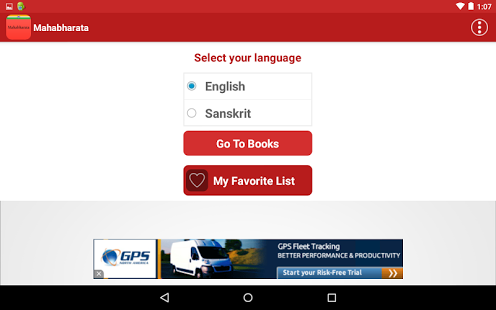Mahabharata 1.2.0
Free Version
Publisher Description
Mahabharata, The Greatest Epic
The Mahābhārata, is the greatest, longest and one of the two major Sanskrit epics of ancient India, the other being the Rāmāyana. With more than 74,000 verses, plus long prose passages, or some 1.8 million words in total, it is one of the longest epic poems in the world.
It contains eighteen Parvas or sections viz., Adi Parva, Sabha Parva, Vana Parva, Virata Parva, Udyoga Parva, Bhishma Parva, Drona Parva, Karna Parva, Shalya Parva, Sauptika Parva, Stree Parva, Shanti Parva, Anushasana Parva, Asvamedha Parva, Ashramavasika Parva, Mausala Parva, Mahaprasthanika Parva and Swargarohanika Parva. Each Parva contains many sub-Parvas or subsections. bharatfoormobile has built this mobile application with all the Parvas.
We've offered the greatest poem in both Sanskrit and Roman text. Built with the emphasis to read with features like zoom, bookmarking, search & social share. We think we've built the perfect mobile application to read this great epic.
About Mahabharata
Mahabharata is a free app for Android published in the Reference Tools list of apps, part of Education.
The company that develops Mahabharata is bharatformobile. The latest version released by its developer is 1.2.0.
To install Mahabharata on your Android device, just click the green Continue To App button above to start the installation process. The app is listed on our website since 2015-05-01 and was downloaded 15 times. We have already checked if the download link is safe, however for your own protection we recommend that you scan the downloaded app with your antivirus. Your antivirus may detect the Mahabharata as malware as malware if the download link to com.bharatformobile.mahabharata is broken.
How to install Mahabharata on your Android device:
- Click on the Continue To App button on our website. This will redirect you to Google Play.
- Once the Mahabharata is shown in the Google Play listing of your Android device, you can start its download and installation. Tap on the Install button located below the search bar and to the right of the app icon.
- A pop-up window with the permissions required by Mahabharata will be shown. Click on Accept to continue the process.
- Mahabharata will be downloaded onto your device, displaying a progress. Once the download completes, the installation will start and you'll get a notification after the installation is finished.